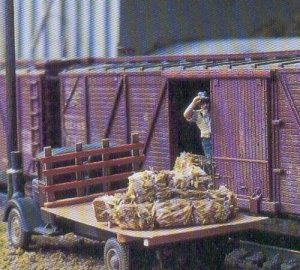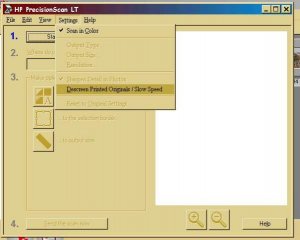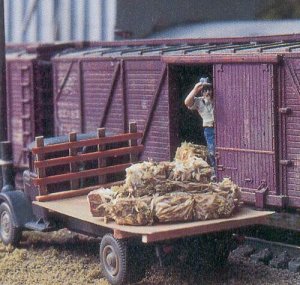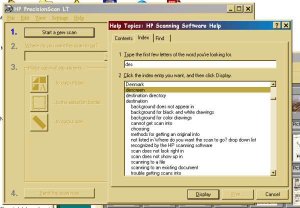F
Fred_M
I was looking at a memebers site and notice they had scanned some pictures from a book or magazine and they had that pesky moire pattern in them. So here's a little how to that may help youy be rid of the lines and patterns in your scans. Here's a picture from a MR magizine that has all the problems FRED
FRED