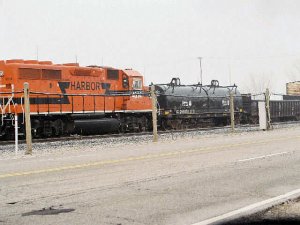This is a B. buster
I really have no problem to resize but the file size is a killer 65k any pointers . dose the file include all pictures in my file on the drive . oh maybe i should make file for each pic.
any help would be great . I looked at the help page here but when i go to down load it ?????
thanks
T
I really have no problem to resize but the file size is a killer 65k any pointers . dose the file include all pictures in my file on the drive . oh maybe i should make file for each pic.
any help would be great . I looked at the help page here but when i go to down load it ?????
thanks
T