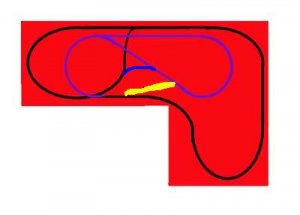It's been a disapointing day for me. I suppose I need to be more patient. I have my entire track laid an spiked down and about 40% of my terrain is even built. Whats the problem you ask? I didn't give it much thought until doing a little reading up on wiring and realized that my track layout is reverse looped!

Here is a basic draw up of my layout.

The track lines shown in black are the upper level of the layout and the incline / decline part of the layout. The blue track lines are the lower (ground level) tracks. As you see I have a problem with the reverse loops. I really don't feel like flipping switches and what not. So, I imagine I'll start ripping apart all the terrain I have already laid out that will be in the way, and start laying a second row of track. Pretty disapointing.
 I'm not familiar (obviously) with the different options for running reverse loops but a couple Ive read require you to flip switches which is not what I'm looking for. I wanna be able to sit back and watch the trains roll by. Maybe I'll check into that DCC after all.
I'm not familiar (obviously) with the different options for running reverse loops but a couple Ive read require you to flip switches which is not what I'm looking for. I wanna be able to sit back and watch the trains roll by. Maybe I'll check into that DCC after all.

Here is a basic draw up of my layout.

The track lines shown in black are the upper level of the layout and the incline / decline part of the layout. The blue track lines are the lower (ground level) tracks. As you see I have a problem with the reverse loops. I really don't feel like flipping switches and what not. So, I imagine I'll start ripping apart all the terrain I have already laid out that will be in the way, and start laying a second row of track. Pretty disapointing.