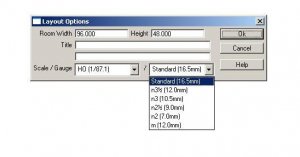Xtrakcad is great and easy to use. I used it to plan my Dad's layout (13'x16')and just started using it to plan my clubs layout (25'x30').
Here's a link to my Dad's plans. http://www.trainboard.com/railimages/showphoto.php/photo/31799/ppuser/5506
Here's the club's layout room. We haven't decided on a plan yet, just the bench work configuration.
View attachment 36579
Here's a link to my Dad's plans. http://www.trainboard.com/railimages/showphoto.php/photo/31799/ppuser/5506
Here's the club's layout room. We haven't decided on a plan yet, just the bench work configuration.
View attachment 36579