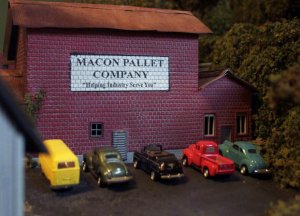Try again on sign thing
- Thread starter Tyson Rayles
- Start date
You are using an out of date browser. It may not display this or other websites correctly.
You should upgrade or use an alternative browser.
You should upgrade or use an alternative browser.
- Status
- Not open for further replies.
Well now that you can see the picture. The only way I have seen to "paint" signs on buildings was the dry transfer method or sanding the paper the sign was painted on till it was razor thin. Didn't care for either method (not in n-scale anyway), took to long and required more skill than I had. For this I masked off the brick and sprayed it white, then made a water slide decal on the puter. After the decal was on but not dry I soaked it with decal softner so it would mold to the brick. After that dried gave it a couple coats of Dull Cote. The one problem I had (1st attempt, still learning) was the decal shunk a little as it settled into the cracks and crevices exposing a little of the white. I touched that up with some paint on a small brush. You can tell this in the close-up but not with the naked eye. I think this should work well in the larger scales as well.
Tyson,
That came out great, nicely done. Have you tried it in reverse yet, white letters on Black? I've been able to do it several times. You put the dry transfer letters on a white surface, mask and paint black. One dry, the dry transfer letters can be easily removed with light stick masking tape. It looks aged if some of the black gets chipped slightly when removing the letters. Don't care for the digital picture I took to show you, out of focus, too lazy to reshoot.
That came out great, nicely done. Have you tried it in reverse yet, white letters on Black? I've been able to do it several times. You put the dry transfer letters on a white surface, mask and paint black. One dry, the dry transfer letters can be easily removed with light stick masking tape. It looks aged if some of the black gets chipped slightly when removing the letters. Don't care for the digital picture I took to show you, out of focus, too lazy to reshoot.
Attachments
C
Catt
So Tyson,what's the problem? These ol yankee eyeballs see a painted on sign.
Oh!! It's supposed to look like that

Oh!! It's supposed to look like that
C
Catt
Actually Tyson your printer doesn't need to print white as long as you use white decal paper.
When you set up for your sign start with the colour of the background ,and do the lettering in white on your puter. The printer won't see a colour where the letters are so it won't put any colour there but will still print the background colour on your decal sheet.
Hope this makes sense to you buddy.
When you set up for your sign start with the colour of the background ,and do the lettering in white on your puter. The printer won't see a colour where the letters are so it won't put any colour there but will still print the background colour on your decal sheet.
Hope this makes sense to you buddy.
DUH!!!!!!!! Thanks Catt for pointing out the obvious.  Can't believe I didn't think of that!
Can't believe I didn't think of that!
Where the h*ll is my medication?


Where the h*ll is my medication?
Is this the clear sticky-back stuff, or is this "real" decal material that is wet applied? I have some mat-finished and clear sticky-backed stuff that I use for creating transparent artwork for screen printing. Is this the stuff we're talking about?Originally posted by Clerk
Don. I got my inkjet decal paper at Staples. It should be available at most any stationary store... Be sure to get the right type. Inkjet for inkjet printers and laser for the other.
boy, it that's what Tyson used, I am really impressed.
Thanks,
Don
I got my decal paper from Micro Mark Don. You can get Clear, White and I think a couple of colors. It's the real McCoy water slide stuff. The sticky back stuff you refer to is too thick to lay good (at least it is in n-scale). They make 2 types, 1 for laser & 1 for inkjet. I have both type of printers and use the laser paper in both. They can rub off the decal paper when applying if you are not careful, but once applied give it a couple coats of Dull-Cote and it's good to go! 
- Status
- Not open for further replies.