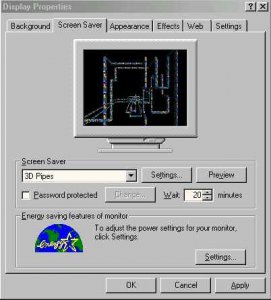Too Much time on My Hands :)
- Thread starter N Gauger
- Start date
You are using an out of date browser. It may not display this or other websites correctly.
You should upgrade or use an alternative browser.
You should upgrade or use an alternative browser.
Part 2
For those of you that don't know how to apply the image. Right click the above image and save it to your C Drive.
Open it in a picture editor & "save as" a bmp image
Then go to your desktop & right click anywhere on the desktop (not any icons)
A list will appear - the bottom choice will be "Properties"
Click Properties
Another box will open & it will look like this:
For those of you that don't know how to apply the image. Right click the above image and save it to your C Drive.
Open it in a picture editor & "save as" a bmp image
Then go to your desktop & right click anywhere on the desktop (not any icons)
A list will appear - the bottom choice will be "Properties"
Click Properties
Another box will open & it will look like this:
Attachments
At the top click on the "Screen Saver" tab - it will look like the above pic.
On the white bar, on the left, click on the arrow & move up or down until you can click on 3D Pipes
The pipes will appear
Click on the settings button & this screen will appear:
On the white bar, on the left, click on the arrow & move up or down until you can click on 3D Pipes
The pipes will appear
Click on the settings button & this screen will appear:
Attachments
Click on the Resolution & drag the marker to the right.
Click on the "Multiple" dot at the top Left
Then click on the textured "dot"
Then click on the "Choose texture" button - Find the File you saved in step one & double click it
Click "OK"
Then Click Apply at the bottom of the original screen
Then at the middle right Click Preview....
Two pipes will appear With The Gauge emblem on the sides of the pipe.
It's a bit of work, but it's worth it..
Enjoy!!!!!!!!




Click on the "Multiple" dot at the top Left
Then click on the textured "dot"
Then click on the "Choose texture" button - Find the File you saved in step one & double click it
Click "OK"
Then Click Apply at the bottom of the original screen
Then at the middle right Click Preview....
Two pipes will appear With The Gauge emblem on the sides of the pipe.
It's a bit of work, but it's worth it..
Enjoy!!!!!!!!