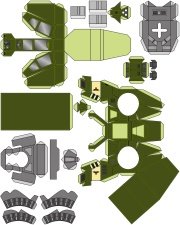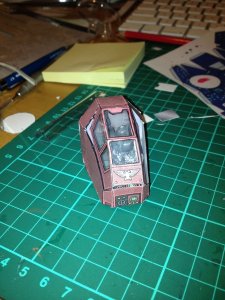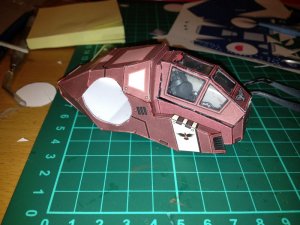pretty much done, the only thing is that I still couldn't figure out what parts 29/36 are for.
I'll paint and pretty up the stand, it is still in rough cardboard.
Of course the turret and the engines can rotate.
A note, I found a much nicer and less labor intensive way to make the rivets pop out more:
1) I use a needle to make a barely visible hole in the middle of the rivet drawing this is to position them on the reverse of the paper
2) I put the paper on top of a slightly giving surface (cutting mat, a magazine some such) and I push on the reverse side of the paper where the small hole was with the ball of a ball point pen so as to make a bump on the rivet.
Thanks to newobmij for the template.
I'll paint and pretty up the stand, it is still in rough cardboard.
Of course the turret and the engines can rotate.
A note, I found a much nicer and less labor intensive way to make the rivets pop out more:
1) I use a needle to make a barely visible hole in the middle of the rivet drawing this is to position them on the reverse of the paper
2) I put the paper on top of a slightly giving surface (cutting mat, a magazine some such) and I push on the reverse side of the paper where the small hole was with the ball of a ball point pen so as to make a bump on the rivet.
Thanks to newobmij for the template.