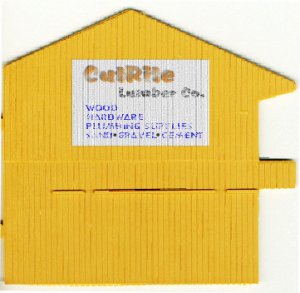:thumb: Val, that's exactly how I do my signs except in Paint Shop Pro. May I make a sugestion? Print this out on typing paper and use. The paper is very thin, will print from you computer and when glued to the project will also blend nicely with the structure. A little finger nail over it make it almost impossible to see. A little Dullcoate over it and you can weather it or what ever the same as your building. Hope this helps also.  Jim
Jim
 Jim
Jim