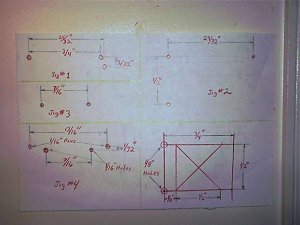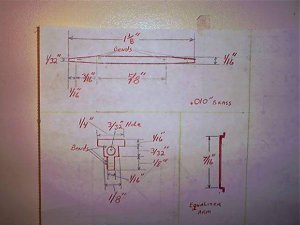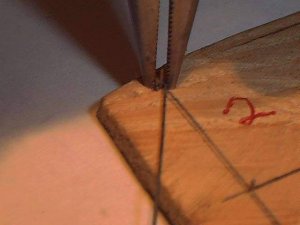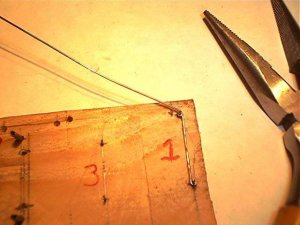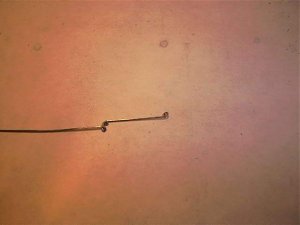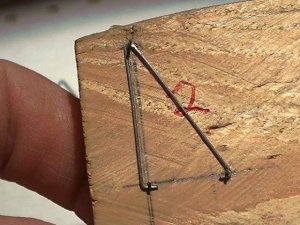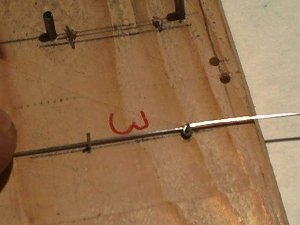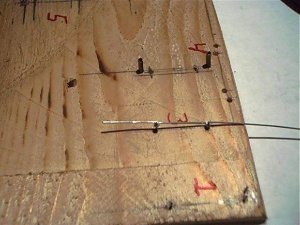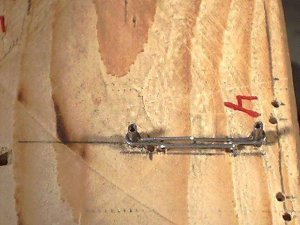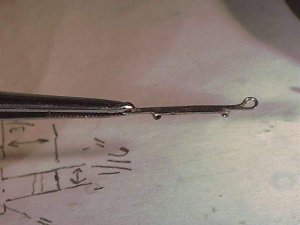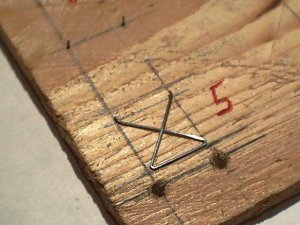In this thread I will demonstrate how I fabricated pantographs for a Pennline GG1.
The materials needed are:
.020" steel or brass wire
.010" brass sheet
1/2" length of 3/32" brass tubing
2 small springs
Materials for the jigs are:
a block of wood
straight pins
two 1/16" dia. roll pins (or 1/16" dia. rod)
1 popsicle stick
Tools needed:
needlenose pliers
fingernail clippers
soldering iron
solder
flux
small alligator clips
spring type clothes-pin
small file
ruler
pencil
scissors (to cut brass sheet)
tubing cutter (or razer saw)
1/16", 3/32", 1/8" drill bits and hand drill
small hammer
magnifier glass
This is a photo of the jigs
The materials needed are:
.020" steel or brass wire
.010" brass sheet
1/2" length of 3/32" brass tubing
2 small springs
Materials for the jigs are:
a block of wood
straight pins
two 1/16" dia. roll pins (or 1/16" dia. rod)
1 popsicle stick
Tools needed:
needlenose pliers
fingernail clippers
soldering iron
solder
flux
small alligator clips
spring type clothes-pin
small file
ruler
pencil
scissors (to cut brass sheet)
tubing cutter (or razer saw)
1/16", 3/32", 1/8" drill bits and hand drill
small hammer
magnifier glass
This is a photo of the jigs