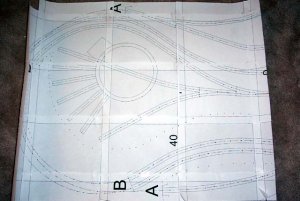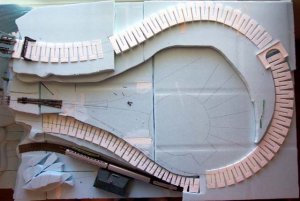I'm hoping I can word this question and it make sense. I'll give it a try.
I wondering if there is a prefered way of starting a new layout?
For example you have a plan....
Do you draw it out on the benchwork then lay roadbed then track?
At what point do you glue down the roadbed? Do you spike your track or just use ballast to hold the track in place? I see people use thumb tacks as a temporary hold????
I see a lot of people posting layout progressions but it always seems to start after the track is layed. Recommend a thread and I'll read.
Recommend a thread and I'll read.
Thanks in ad
I wondering if there is a prefered way of starting a new layout?
For example you have a plan....
Do you draw it out on the benchwork then lay roadbed then track?
At what point do you glue down the roadbed? Do you spike your track or just use ballast to hold the track in place? I see people use thumb tacks as a temporary hold????
I see a lot of people posting layout progressions but it always seems to start after the track is layed.
Thanks in ad