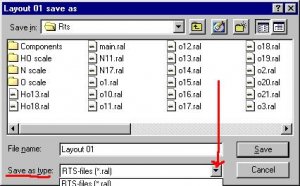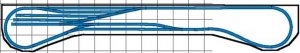Frist ROUGH draft of plan
- Thread starter SAL Comet
- Start date
You are using an out of date browser. It may not display this or other websites correctly.
You should upgrade or use an alternative browser.
You should upgrade or use an alternative browser.
I looked at your attachment, you properly attached it and I'm not sur ewhy it doesn't show. I guess because it's a bit map? (.bmp).
You might try converting it to a jpeg. If you don't have the software, you can get free Xnview that will convert it and allow resizing to the 640 X 480 or less requirement.
If you can e-mail it to me, I'll convert it and attach it to your post for you.
You might try converting it to a jpeg. If you don't have the software, you can get free Xnview that will convert it and allow resizing to the 640 X 480 or less requirement.
If you can e-mail it to me, I'll convert it and attach it to your post for you.
Ha Jon, I don't have any experence with ral files, I liked to never got it converted to bmp. when I did it's just a dot. My photo software won't recignize ral files, so can't covert to jpg, how would one normally post a ral?
I convert to bmp, as you did (save as and pull down file type bitmap), then convert the bmp to a jpg. I use The GIMP to convert, but I ahve used Xnview which is simpler. You can probably use about any photo software that will open a bmp and just save as a jpg, then it should work as long as it's in the size limits.
I can't get it to convert to bmp ( or anything else) Tried everything I can think of. the info in the help doen't seem to match the tool bar???? Any idea what I'm doing wrong???
I just happen to have RTS5.0 installed (but have never used it), and I can see that in the "Save As" dialog you can save as *.bmp. So save it as a bitmap, open MS paint open you bmp file and save it as *.jpg. Or if you have some photo sw it might be able to do the conversion for you. Not sure if that helped or not, but you you want, you can send me the *.bmp fle and I will convert it to a jpg and post it.
OK, what you do is, within the RTS program, you click on File|Save as and you woll see a window similar to the atached show up. You give it a name, and pull down the file type list (see red arrow) and select bitmap. This will convert the RTS file to a bitmap (bmp). Save it where ever you like on the
Next you open the bitmap you just created using some photo software, Xnview, or The GIMP. Resize to 640 X 480 or smaller, and save as jpg. This will usually be a similar manner as teh save as in the RTS software, but depends on what photo software you have.
Next you open the bitmap you just created using some photo software, Xnview, or The GIMP. Resize to 640 X 480 or smaller, and save as jpg. This will usually be a similar manner as teh save as in the RTS software, but depends on what photo software you have.
Attachments
Thanks for the replys Jon and Jesper, I've done What Jon's post said, but it won't convert to bmp, or the bmp is just a small black square. I have the photo software to convert bmp to jpg, but I can't get a valid bmp file of it. Most of the times I tryed to convert to bmp, it's still a ral. when opened.??? I don't know if it matters but, I'm running windows 98 and until about 3 hrs ago I wasn't a computer DA
I think this one is better
Sorry about the small size, it's a long,narrow layout and the window is limited to 640 pixels width. Also, my apologies for starting a software problem thread in the track planning forum, that wasn't what I intended. All comments/advice welcome.
Sorry about the small size, it's a long,narrow layout and the window is limited to 640 pixels width. Also, my apologies for starting a software problem thread in the track planning forum, that wasn't what I intended. All comments/advice welcome.
Attachments
No problem as far as clearing up software problems is concerned!  If you specified earlier about scale I missed it. Is this N or HO? N would make it a nice long run with generous radius curves. HO makes the loops tight. I'm not sure I see the advantage of joining that spur on the bottom part of the plan with the yard at the top. It creates a return loop but without the opportunity of turning a train around.
If you specified earlier about scale I missed it. Is this N or HO? N would make it a nice long run with generous radius curves. HO makes the loops tight. I'm not sure I see the advantage of joining that spur on the bottom part of the plan with the yard at the top. It creates a return loop but without the opportunity of turning a train around.
Regards,
Ralph
Regards,
Ralph