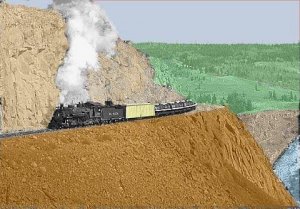I've always liked the old B&W photos that had been tinted by hand with various colors. Just thought I would try it with Paint Shop Pro 7. It was kind of tedious but not too bad for the first effort.
The though occured to me while doing this (a thought is a rare thing here ) that this would be a good way to try out various backdrop or scenery colors without mixing up a bunch of paints. Just use a "tinted" B&W photo on the computer, get the colors you want, print it out and use it for a guide to paint with.
) that this would be a good way to try out various backdrop or scenery colors without mixing up a bunch of paints. Just use a "tinted" B&W photo on the computer, get the colors you want, print it out and use it for a guide to paint with.
The though occured to me while doing this (a thought is a rare thing here