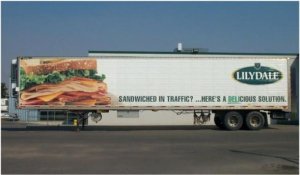I'm wondering if someone has some good ideas.
I'm working on some 53' reefer trailers for my layout, based on those of the company I work for (Lilydale Foods here in Edmonton). Somehow I managed to get my hands on the original graphics that go on the side of our trucks (see below for a quick photo I took).
My problem is that each of the graphics is a 500MB+ tif file, and I'm having a heck of a time getting them down to a manageable size so I can print them out as a decal off my inkjet.
Regardless of where I copy it into first (I've tried coreldraw, photodraw, publisher), the computer just hangs up and won't let me shrink them to move on to the next stage.
Any suggestions ??!?!??!?!!?
I'm working on some 53' reefer trailers for my layout, based on those of the company I work for (Lilydale Foods here in Edmonton). Somehow I managed to get my hands on the original graphics that go on the side of our trucks (see below for a quick photo I took).
My problem is that each of the graphics is a 500MB+ tif file, and I'm having a heck of a time getting them down to a manageable size so I can print them out as a decal off my inkjet.
Regardless of where I copy it into first (I've tried coreldraw, photodraw, publisher), the computer just hangs up and won't let me shrink them to move on to the next stage.
Any suggestions ??!?!??!?!!?