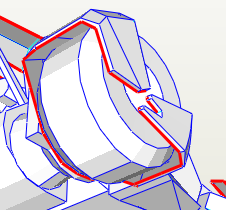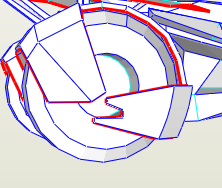2015 Batmobile by wongday
- Thread starter blake7
- Start date
You are using an out of date browser. It may not display this or other websites correctly.
You should upgrade or use an alternative browser.
You should upgrade or use an alternative browser.
- Apr 5, 2013
- 13,498
- 9,549
- 228
=You can arrange the picture but Left clicking on the spot you want them in, use Enter to move downward, the space bar to move the cursor around and click of the spot for the next picture. and them select thumbnail, or full image at that spot. Do this for each picture and you can place them where ever you want. I rearranged it for you. The orientation has to do with you selecting portrait or landscape, and saving it in that mode. I use XNView (for 8 years now!) for doing that kind of stuff, it FREE and it's awesome, in what it can do.
Link = http://www.xnview.com/en/
Link = http://www.xnview.com/en/
Here is a screen shot of the pictures in the folder. All of the pictures of the model are in landscape, but some upload as portrait. I don't know why unless it is because I got a new cell phone. The pictures it takes are bigger than my old cell phone takes. I always reduce the pictures by 50% before I post them.


This explains the "why":
http://www.howtogeek.com/254830/why-your-photos-dont-always-appear-correctly-rotated/
My camera's auto rotation partially works but not always. When I rotate a picture with already "rotated" EXIF data the image is rotated twice which makes it appear upside down in some programs. That does not happen all the time but once in a while. Strange but you learn to live with it.
I use Windows Picture Gallery to edit my pics which gives fast results. After rotating and cropping I resize them to a max reolution of 800 x 600 pix using the batch function of PhotoFiltre. Easy peasy. Of course I save the smaller images to a different folder to keep the originals if I need them (for assembly instructions or such). And if there is still one disobedient bugger I tell him what to do with TheGimp.
http://www.howtogeek.com/254830/why-your-photos-dont-always-appear-correctly-rotated/
My camera's auto rotation partially works but not always. When I rotate a picture with already "rotated" EXIF data the image is rotated twice which makes it appear upside down in some programs. That does not happen all the time but once in a while. Strange but you learn to live with it.
I use Windows Picture Gallery to edit my pics which gives fast results. After rotating and cropping I resize them to a max reolution of 800 x 600 pix using the batch function of PhotoFiltre. Easy peasy. Of course I save the smaller images to a different folder to keep the originals if I need them (for assembly instructions or such). And if there is still one disobedient bugger I tell him what to do with TheGimp.
I am very sorry to hear that. I hope that you will be able to get a replacement soon.My 2007 computer crashed last night.
Well it's not a complete crash. It takes 15 minutes to fire up, and takes forever to do anything. It looks like it is in safe mode, but it is not.
My old leading edge windows 95 computer using dail up was ten times faster then my 2007 computer is now. Running a test on the CPU and memory now to see if they are good.
Did just buy a tower with windows XP for 25$ that is guaranted to work.
My old leading edge windows 95 computer using dail up was ten times faster then my 2007 computer is now. Running a test on the CPU and memory now to see if they are good.
Did just buy a tower with windows XP for 25$ that is guaranted to work.
Mine is a Compaq Presario with a AMD Athlon Dual core processor, and windows vista. Started five days ago. It fired up like it doing now, and I shut down, and fired it back up. Seemed to fix it self. Yesterday I opened the side to measure the CPU fan, and see how many pins was on the wire. I also replaced the clock battery with one i had that was the same size, and thickness. I was going to replace the fan because it makes noise when the computer is working hard.
Tried to set it back to an earlier date after it was finished loading , but failed twice, so I did a f11 on start up, and tried it before windows starts loading. It back worked, but still slow. Now I did the CPU and memory test, and it passed.
One thing left to try. Clean the CPU, fan, and heat sink. If it doesn't work I will hook up the XP, and get it online .
Tried to set it back to an earlier date after it was finished loading , but failed twice, so I did a f11 on start up, and tried it before windows starts loading. It back worked, but still slow. Now I did the CPU and memory test, and it passed.
One thing left to try. Clean the CPU, fan, and heat sink. If it doesn't work I will hook up the XP, and get it online .
- Apr 5, 2013
- 13,498
- 9,549
- 228
Man, I can't believe that still works. Mil-Spec capacitors only last 4000 hours. You should remove the CPU fan and clean, if not replaced. Gentle as you could pull out the processor. Get new heat sink compound, as the stuff on there is so old, it make not be transferring heat properly. Your Ram should reads in sums of 256, any odd numbers means bad ram. 1024 is 1 Gig of Ram, 512 a half a gig. I repair electronics to component level. I would not be surprised if the motherboard needs to be re-soldered, if you have never done this, you could easily kill your computer. These machines are long in the tooth and for not too mch, you could get a new computer that runs excellently. Money is tight though, that I understand, it seems to be a universal experience. 
I need a "Dummy slap"! I detached the heat sink to clean it. I should have left it attached to the mother board to clean it. There was dust/dirt in the slots, but I forgot about all those tiny pins on the back. Some got bent. I gave up, and hooked up the xp tower. It didn't fire up. The little green light under the power cord that lights up, and stays on when the power cord is plugged in flashed like a Christmas bulb. The guy told me to switch/flip the button under the power cord. I looked at my old tower, and it was flipped to the right. I unplugged and waited for the green light to go out, and flipped the button to the right. Plugged it back in. Same thing happened, so called the guy who sold it to me. He came checked it out, and said he had another tower. The old saying popped in my head "fool me once...", so I said "no I don't want it" . He took his tower, and gave back the money, so I am happy about that.
My wife remembered that she bought a tower from a woman 8 months ago, but it was still at our old place. Made a trip there a couple days ago to get it and other stuff. On the way there I remembered the computer we bought for my wife 2 years ago from tigerdirect when her all-in-one crashed, but it had a 17 inch monitor an a small tower attached to a metal frame with carrying handle. It is new well refurbished, and she only used it for two months. Said the screen was too small, and the computer was slow, plus it has to be plugged in to the DSL to get internet. Needs cleaned up because it got dusty from sitting around. Below is a pic of both.

Any way I am online now. The tower works, and it had two hard drives. One is the main, and the second is the factory image. Took the factory image drive out and put my old hard drive in its place. I can now access all my files now. I even got back to work on the batmobile. Here are pictures of the front fenders, and both front tires and fenders attached to the model. Just head lights left to build and attach.






My wife remembered that she bought a tower from a woman 8 months ago, but it was still at our old place. Made a trip there a couple days ago to get it and other stuff. On the way there I remembered the computer we bought for my wife 2 years ago from tigerdirect when her all-in-one crashed, but it had a 17 inch monitor an a small tower attached to a metal frame with carrying handle. It is new well refurbished, and she only used it for two months. Said the screen was too small, and the computer was slow, plus it has to be plugged in to the DSL to get internet. Needs cleaned up because it got dusty from sitting around. Below is a pic of both.

Any way I am online now. The tower works, and it had two hard drives. One is the main, and the second is the factory image. Took the factory image drive out and put my old hard drive in its place. I can now access all my files now. I even got back to work on the batmobile. Here are pictures of the front fenders, and both front tires and fenders attached to the model. Just head lights left to build and attach.






Well it's not a complete crash. It takes 15 minutes to fire up, and takes forever to do anything. It looks like it is in safe mode, but it is not.
My old leading edge windows 95 computer using dail up was ten times faster then my 2007 computer is now. Running a test on the CPU and memory now to see if they are good.
Did just buy a tower with windows XP for 25$ that is guaranted to work.
That sounds like a graphics card failure....!! Where it has defaulted to motherboard display! Had 2 puters do the same thing in the last year!
Sorry that it taking so long, but I miss placed the head light parts. They haven't been cut out yet, but the paper with the parts on it is still small. Hopefully it will turn up soon, or I will have to print the whole page again. Thanks Gandolf50 for the info. I will keep it in mind if I have the same problem with another computer. Sound like I could have just replaced the graphics card. I did find something interesting today!
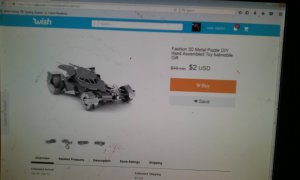
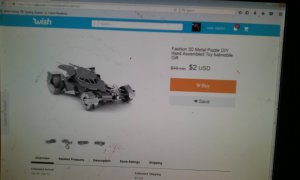
- Apr 5, 2013
- 13,498
- 9,549
- 228
I have never purchased a PC. I built every one I had. I am willing to help anyone with anything I can, within the confines of my knowledge. Some motherboards had dip switches but they have done away with that a long time ago. I think a manual switch to go from on board to graphics card is a good ideas, but so much is software based. I had a "Hi-Mem System Failure' the worse thing you can see on the Blue screen of Death. I took out the motherboard and re-soldered all the connections that looked "iffy" (I had a 15x Magnifying Loop on) and it was the main power supply leads that had cracked solders. I put it back together, and ran that machine for 3 years more, before I built another one. Sometimes, it's really simple stuff. I also have an Capacitor checker in which the capacitor does not have to be removed. It's the same one used on the Space Shuttle, and is no longer sold. (Electronic Design Specialists) It passes a high frequency over the capacitors, in an A/C circuit capacitors act like resistors. This measures the ESR (Equivalent Series Resistance), which would tell you if the cap was open, shorted, or did not have enough capacitance, which was usually the case. Usually grounding capacitors which then cannot pull the I.C. to a full ground state (relative), changing the Voltage drop, causing havoc. I fixed so many T.V.'s that others had given up on, it paid for itself in 3 weeks. Sometimes, if you don't have the tools, you're stuck. I also have a "Fox and Hound", which has also paid for it self. 
I can't build a PC, but I can replace some things in them. A desktop usually last me 8-9 years new. Before the 2007 Vista desktop I had a 1999 acer aspire t100 XP. Wish I had some one like you zathros nearby.
- Apr 5, 2013
- 13,498
- 9,549
- 228
I just reread your post on cleaning the cooling CPU fan. I felt compelled to write this:
The heat seat seating compound must have hardened. You pulled out the CPU with the fan! The first step is to loosing the clamps on the fan, then, gently rotate the fan assembly to separate it from the CPU, it will then separate, and the fan will come out, don't forget to unplug it. You clean or replace the fan, and then you remove the old Heat Sink Compound (it's usually White in color) from the surface of the CPU, and the bottom of the Cooling Fan, making sure that you have grounded yourself to the case, moisture on your finger and touching the case is enough. After you scrape off the old stuff, you do the same thing to the fan, get a new tube of Heat Sink compound, it's really cheap and Radio Shack or any electronics store will have it, and make sure you put a nice even amount, but not so much that it gets messy, I always remove the Fan to make sure the compound has spread evenly, the put it back in, and clamp the fan back in, plug it in and all is good. I have two cats and a dog so this is something I do twice a year. I have found that putting the P.C. on the same level as a chair, or higher reduces the dust in orders of magnitude.
Bottom line, if you see the pins, you have removed the CPU. Stop!! Don't try and push it back in without releasing the little arm that is supposed to hold it in. Raise that up, then put the CPU back in, noting the alignment, then re-clamp the little arm, and do what I have described above, and clean the top of the CPU (connected to your unplugged, absolutely no power, not even batteries, if it's a notebook) on the motherboard, never in your hands as those pins just break, and you kill the processor. I hope that helps someone in the future. These tings are easy to build and take apart. That is why I encourage people to build a P.C., as once you have built it, you know how to take it apart, and they are easy to upgrade with extra hard drives, Ram, all kinds of goodies. All motherboards have a separate retention method for holding in the CPU (below is one example). It should never come out with the fan. That means the Heat Compound was of poor quality and solidified, and that your processor was baking.
This is the bar raised, without the CPU installed, all motherboards have some kind of CPU retention method, this is the most common.

The heat seat seating compound must have hardened. You pulled out the CPU with the fan! The first step is to loosing the clamps on the fan, then, gently rotate the fan assembly to separate it from the CPU, it will then separate, and the fan will come out, don't forget to unplug it. You clean or replace the fan, and then you remove the old Heat Sink Compound (it's usually White in color) from the surface of the CPU, and the bottom of the Cooling Fan, making sure that you have grounded yourself to the case, moisture on your finger and touching the case is enough. After you scrape off the old stuff, you do the same thing to the fan, get a new tube of Heat Sink compound, it's really cheap and Radio Shack or any electronics store will have it, and make sure you put a nice even amount, but not so much that it gets messy, I always remove the Fan to make sure the compound has spread evenly, the put it back in, and clamp the fan back in, plug it in and all is good. I have two cats and a dog so this is something I do twice a year. I have found that putting the P.C. on the same level as a chair, or higher reduces the dust in orders of magnitude.
Bottom line, if you see the pins, you have removed the CPU. Stop!! Don't try and push it back in without releasing the little arm that is supposed to hold it in. Raise that up, then put the CPU back in, noting the alignment, then re-clamp the little arm, and do what I have described above, and clean the top of the CPU (connected to your unplugged, absolutely no power, not even batteries, if it's a notebook) on the motherboard, never in your hands as those pins just break, and you kill the processor. I hope that helps someone in the future. These tings are easy to build and take apart. That is why I encourage people to build a P.C., as once you have built it, you know how to take it apart, and they are easy to upgrade with extra hard drives, Ram, all kinds of goodies. All motherboards have a separate retention method for holding in the CPU (below is one example). It should never come out with the fan. That means the Heat Compound was of poor quality and solidified, and that your processor was baking.
This is the bar raised, without the CPU installed, all motherboards have some kind of CPU retention method, this is the most common.