
I'm not real sure if this is the best forum, but since the model I'm working with is Sci-Fi, it seemed to fit.
I came up with this idea a couple of weeks ago, and experimented with it to see how well it would work. While the method seems to work well, my implementation needs more practice (you'll see.)
Curves in general are tough for me to do, and compound curves are a bugger with any paper model. I never seem to get them to come out smooth, line the edges up nicely, or not have glue boogers all over when I'm done.
So I came up with the idea of using twist-ties inside the curves to help smooth them out.
First step, choosing a victim...er...test subject. I went with the Mad Cat/Timberwolf from nebulastation.net, designed by Jan "Walter" Sluka. I chose this one because it's a fairly simple build, and I remembered from his design thread that one of his main beefs with many models was low-poly curves.
His final design has a very nicely designed bullet-nosed cockpit, just what I needed. He's also got great instructions and reference pics in the PDF.
The first thing I did was open the PDF in Photoshop and change the color scheme from gray to tan. Then it was off to Kinko's to print it out.
My first mistake was not using the same guy who usually does my printing. He's a sci-fi buff and a modeling enthusiast, so he makes sure everything is printed right.
Nope, this time I got little Suzy Coed, who was in a hurry because there was, like, this totally hunky guy that came in behind me, y'know, and she just had to go talk to him, because she'd like, just die if she didn't.
She assured me that she had printed everything at the right scale, and promptly dismissed me so they could get back to discussing the latest frat party or somesuch. Silly me didn't think to actually check the printouts first, even though each page has a handy measuring scale on it. Yup. one inch on the scale was actually about 7/8 of an inch in reality.

All drama aside, my first step was to cut out the cockpit parts.

To be fair, if you haven't seen this model before, the cockpit is really one piece, but I wanted to inset the windows. When I cut them out, I got a few separate pieces. I also cut off the tabs.
The next step was to get a stack of twist-ties. My sweet wife kindly picked up a handful while she was grocery shopping. I like the kind from the produce department because the wires are covered with paper, so they glue down better. The ones that sometimes come with garbage bags are usually coated in plastic.
(Side note, these things also work great to twist into armatures for miniature trees. I used to get a handful and make trees while I "helped" my wife shop)
The wires are thin, and you can cut them with scissors. After that, glue them into place on the inside of the model.

Wait until the glue is dry, and then you can bend the curves into the shape you want.


After that, I painted the edges to match, and went to work on the windows. The easiest way was to cut a basic shape, and then trim it until it fit.
Now, where I screwed up can easily be seen. Where the wires overlap, the layers ended up too thick, and some of my windows look crappy as a result.

But the curves came out nice!

I used two layers of aluminum foil glued to some cardstock for the windows.
Moving on, I decided to inset the missile racks on the shoulders, and make the torso twist with my usual magnet-and-washer setup.

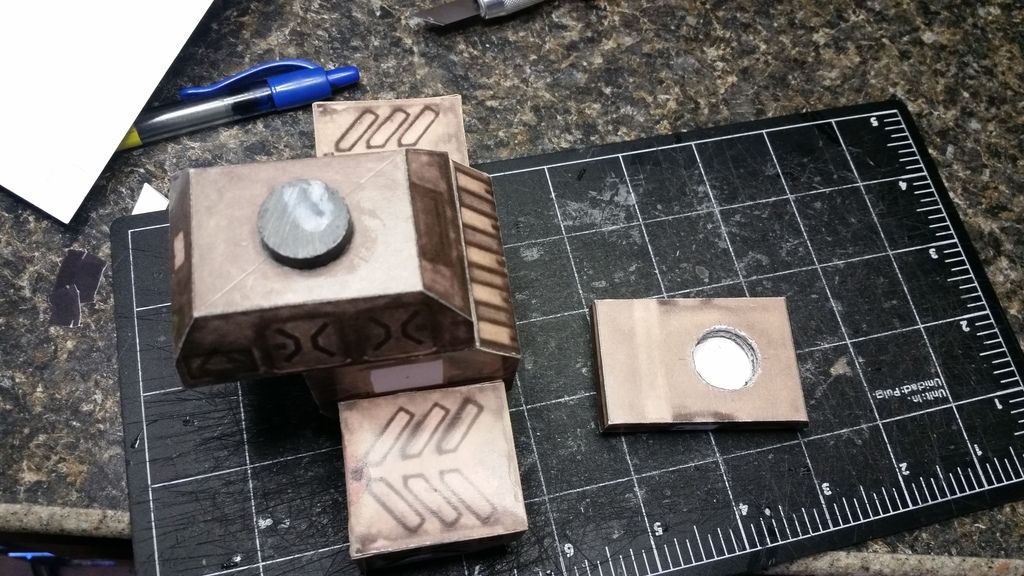
I really like how the missile racks came out.
Moving on...
Every 'mech I've ever built or designed has one weakness: the hips and legs. These get a lot of strain, especially when I beef up the torso, add magnets, washers, and so forth.
The other issue is that most mechs are top heavy, no matter how big the feet are, because there are usually more parts in the torso, head and arms. Ankles on most models seem to be fairly skinny, and consequently, seem to weaken over time.
To combat this, I started with the feet. I wanted two things out of them: Level, and solid. First, I did my best to keep everything lined up and square while I was assembling the feet.
Second, I loaded the main part of the foot with modeling clay.

You can see how I lined the inside with cereal box cardboard to keep the clay from bulging the foot out of shape when I packed it in. When the foot was full, I just glued the top down.

Then I did the same thing with the ankle.
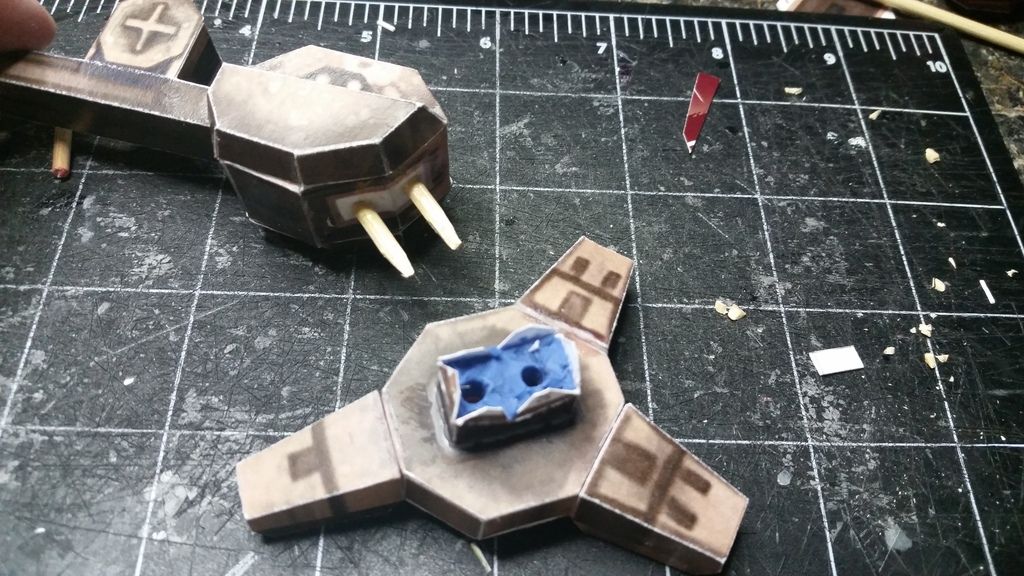
You can also see where I made two pins from bamboo skewers. These go clear into the foot. It took some careful drilling with a pin vise to make the holes, and then I widened them with the skewers.
There are also skewers that go up the inside of the leg to help stiffen it, and and another skewer that goes where the femur would go on a human.

When I got each section of the legs done, I filled them up with white glue. I didn't line the insides with cardboard, because I was feeling lazy.
For a couple of days, the legs were kind of squishy until the glue dried. Now they're rock solid, and pretty heavy.
I also ran a skewer horizontally from one side of the hips to the other, and glued them to the pelvis as strongly as I could. First with white glue, and then with super glue.
That's pretty much it. For a model, other than the windows, it turned out pretty well. The only thing I really dislike is the size.

See, in Battletech (the game this comes from), the Mad Cat is a 30-40 meter tall, Heavy-class, 75-ton walking death machine. In this picture, it's next to a Hellhound, which is supposed to be a mere (!) 50 tons. The Hellhound is 1:40 scale, and the famous G'Nea Pyg down there by there feet is 28mm or about 1:40 or 1:60. At any rate, it irks me that the 75-ton mech looks about half the size of the 50-tonner. (Apologies for the lousy lighting. It was late and the rest of the house was asleep)
Maybe I'll correct the size in the future. And I'll be more picky who does my printing next time. And take a ruler to verify the size before I leave.
There's more photos in my photobucket album, here.

