Hello, I am pretty new to the forums. But I have built quite a few paper models in the past year. Whenever I finish a model, I usually seal it with a Krylon clear coat. For my plastic models, this usually looks very nice. But for my paper models, it sometimes turns out pretty splotchy. I try to take my time & put small, smooth coats on. I think it could look better though. What is your recommendations for a sealer? Is there a brush on sealer that would work well? Or is glossy photo paper sometimes recommended? What do you think?
Question About SeaIing
- Thread starter Chadepotts1273
- Start date
You are using an out of date browser. It may not display this or other websites correctly.
You should upgrade or use an alternative browser.
You should upgrade or use an alternative browser.
I ask because I' ve slowly been building the Galactica Fleet. I have a 24' by 42' woodworking shop, where I hang some of my models. This past spring, the shop flooded, just a few inches. But when the weather warmed up, & the humidity increased, the models didn't fare so well. For some, the glue seemed to melt, & for some, the ink ran. But I thought, if they were sealed better, they might have fared better. I don't mind rebuilding them (sometimes), but if I can make them last, I'm all open to suggestions.
Last edited:
- Apr 5, 2013
- 13,496
- 9,548
- 228
You have to start out with a mist coating to allow the clear coat to set up, without penetrating the paper. Then,m when it's dry, and you have a complete covering, go for the closer hard coat. You ust have to maake sure you never put on so much that it penetrates. Make sure your printer uses Pigment, not Dye ink, which will run. 
Ok, thanks! I'll start a light mist to start with on my next clear coat. On previous models, the glue joints are usually shinier than everything else after spraying a clear coat. Guess I've been starting a bit heavy. I'll check my printer too, to make sure the ink is right.
- Apr 5, 2013
- 13,496
- 9,548
- 228
It's something you may have to reseach. You cannot put Pigment ink in into a Dye ink printer, as Dye Ink printers lack the heating element to make the ink attach, this could mean you will need a good printer. Go to www.inkproducts.com, to get some advice on which printer to bye. They sell ink at bulk prices from the original manufacturers at ridiculously low prices. The accept phone calls. I've been using them for 10 years. 
Just looked at the specs for my current printer. It's an Epson XP-410 & uses a Durabrite Ultra pigment ink (smudge, fade & water resistant). We just bought it a few months ago & Ive been very happy with it. It's small, but great for my uses. I love the wi-fi feature that allows me to print from my I-pad, where I keep many of the PDFs files for models I've downloaded. The models I had trouble with I had printed from my previous printer, but I can't recall the make or model. The model templates I've printed on this newer printer have all turned out really well. Thanks for the info.
Chadepotts,
Thanks for posting this. I too have been curious as to what I could coat my assembled models with as well as my daughter's paper models as well to protect against moisture and other issues. I use a multi-color HP CM1415 laserjet. No runs no mess. Seems to work pretty well so far. Sometimes cracks are formed when folding, but are fairly easy to cover up with a marker or pencil. Also, all my models are kept indoors, but one never knows when other members of the family might object to space fleets taking over the house.
Sky Seeker
Thanks for posting this. I too have been curious as to what I could coat my assembled models with as well as my daughter's paper models as well to protect against moisture and other issues. I use a multi-color HP CM1415 laserjet. No runs no mess. Seems to work pretty well so far. Sometimes cracks are formed when folding, but are fairly easy to cover up with a marker or pencil. Also, all my models are kept indoors, but one never knows when other members of the family might object to space fleets taking over the house.
Sky Seeker
You have to start out with a mist coating to allow the clear coat to set up, without penetrating the paper. Then,m when it's dry, and you have a complete covering, go for the closer hard coat. You ust have to maake sure you never put on so much that it penetrates. Make sure your printer uses Pigment, not Dye ink, which will run.
Hey thanks Zathros! Any particular product you recommend?
Sky Seeker
You have to start out with a mist coating to allow the clear coat to set up, without penetrating the paper. Then,m when it's dry, and you have a complete covering, go for the closer hard coat. You ust have to maake sure you never put on so much that it penetrates. Make sure your printer uses Pigment, not Dye ink, which will run.
Yes, a VERY light coat is the way to start and then you can apply several light coats until you get the desired sealing effect. I've had very good success doing this.
Best Regards,
- Apr 5, 2013
- 13,496
- 9,548
- 228
I've always liked Krylon paints, personally, but technique is very important in this case. I like Rustoleum too, especially their rust inverter products (I own an M.G.). If you use High Temperature Aluminum pain, then put a clear coat on it, when it dries, it looks just like the paint on the engines of Honda, and most Japanese motorcycles. Never use it on plastic models, as they melt. Learned that from experience. 
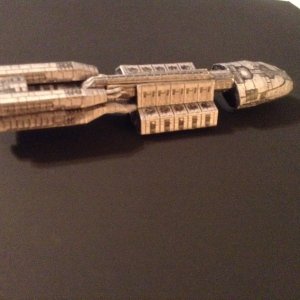 I started with a very light, mist coat on this Berserk Battlestar model. & It worked! The pic doesn't really do it justice, but I applied your suggestion Zathros, & started with a light mist & very slowly increased with light coats. The results were much more even & satisfying.
I started with a very light, mist coat on this Berserk Battlestar model. & It worked! The pic doesn't really do it justice, but I applied your suggestion Zathros, & started with a light mist & very slowly increased with light coats. The results were much more even & satisfying.- Apr 5, 2013
- 13,496
- 9,548
- 228
Not sure what kind of camera you have, but if usually if you touch the shutter button lightly, it will focus on different points, you can find the point of focus, take the picture by pressing harder, and use the cropping picture in a program, like XNView, to crop out what you want. 

